How to get Joomla Social Media Sharing
Summary: This is a short blog post on why social media sharing is important and showcases a Joomla social media solution. It is more than a mere Joomla social media module, it is a comprehensive solution for your social media needs. We hope this information is useful to your business

Websites in a social media age
We are in the Internet age of social media, which is growing in importance each day. In this modern Internet environment, we need to be able to connect our websites to social media in an integrated manner. Social media traffic is important for any business or organisation, so it is perilous to ignore it.
The Solution
Joomla is very lucky to have excellent social sharing options. We will highlight to you what we think the best one is. We recommend JFBConnect by SourceCoast. By using JFBConnect, you will have many ways to implement Joomla social buttons in a wide variety of social media networks. It is more than a Joomla social media module, JFBConnect covers all types of Joomla extensions, being a component, module and plugin Joomla social media solution. There are multiple ways you can implement social sharing in JFBConnect.
They are:
- Content Plugin
- Social Network Modules
- Easy Tags
The easiest method is to use the Content Plugin of JFBConnect and automatically insert your sharing buttons all across your website. The output is like so:

The next method is the Social Network Modules, such as SCSocialWidget module, which is like any module in Joomla which can reproduce the output similar to the above, or injected into a Joomla article, now that Joomla 3.6.2. and above supports inserting modules into articles. The most powerful method is our favourite, that is the JFBCSocialShare module. This module allows for complex placements like floats and is not reliant on inserting modules into every article. In some ways, it is like the Content Plugin, but with more flexibility in terms of button placement. The output can be like the below:
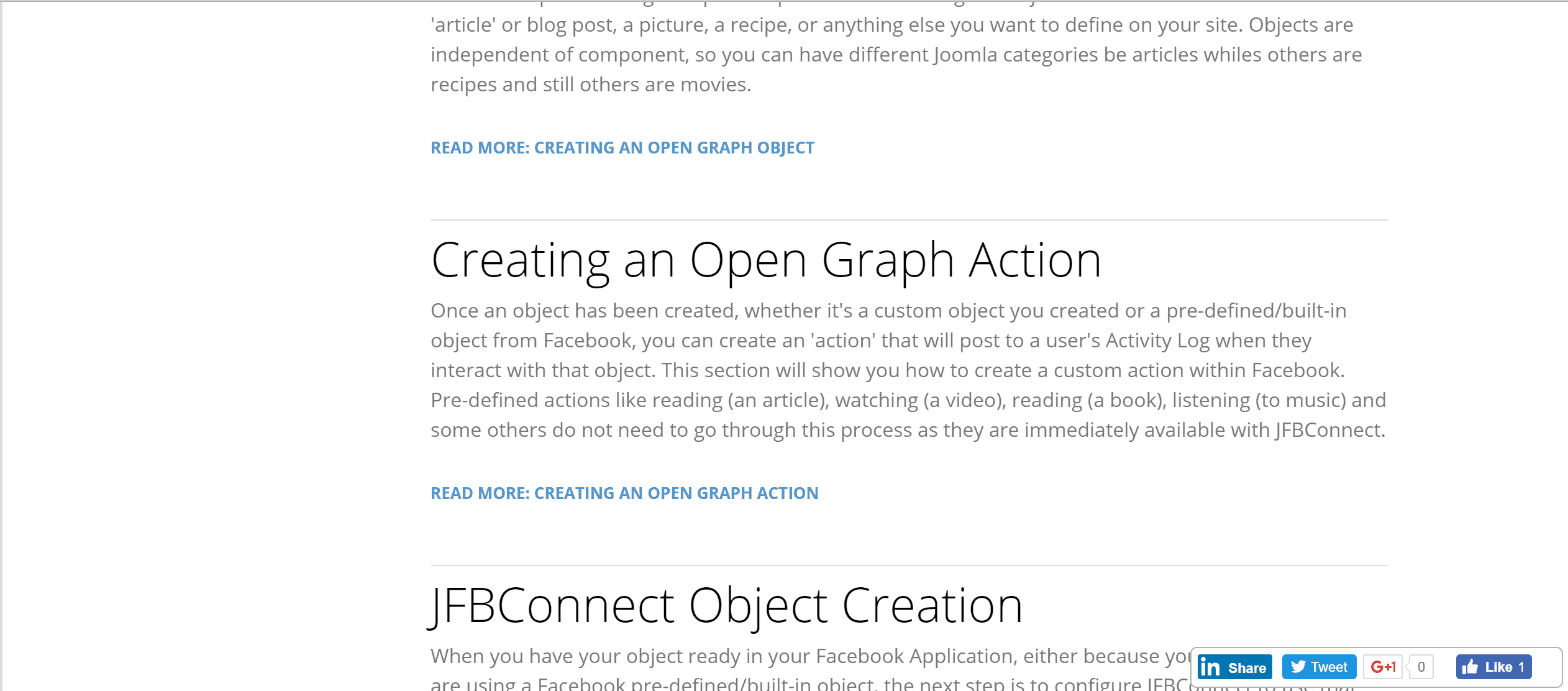
A very aesthetically pleasing design and great placement.The next, and last method are Easy Tags. By inputting a tag code, your button will appear wherever it is placed. An Easy Tag looks like the below:
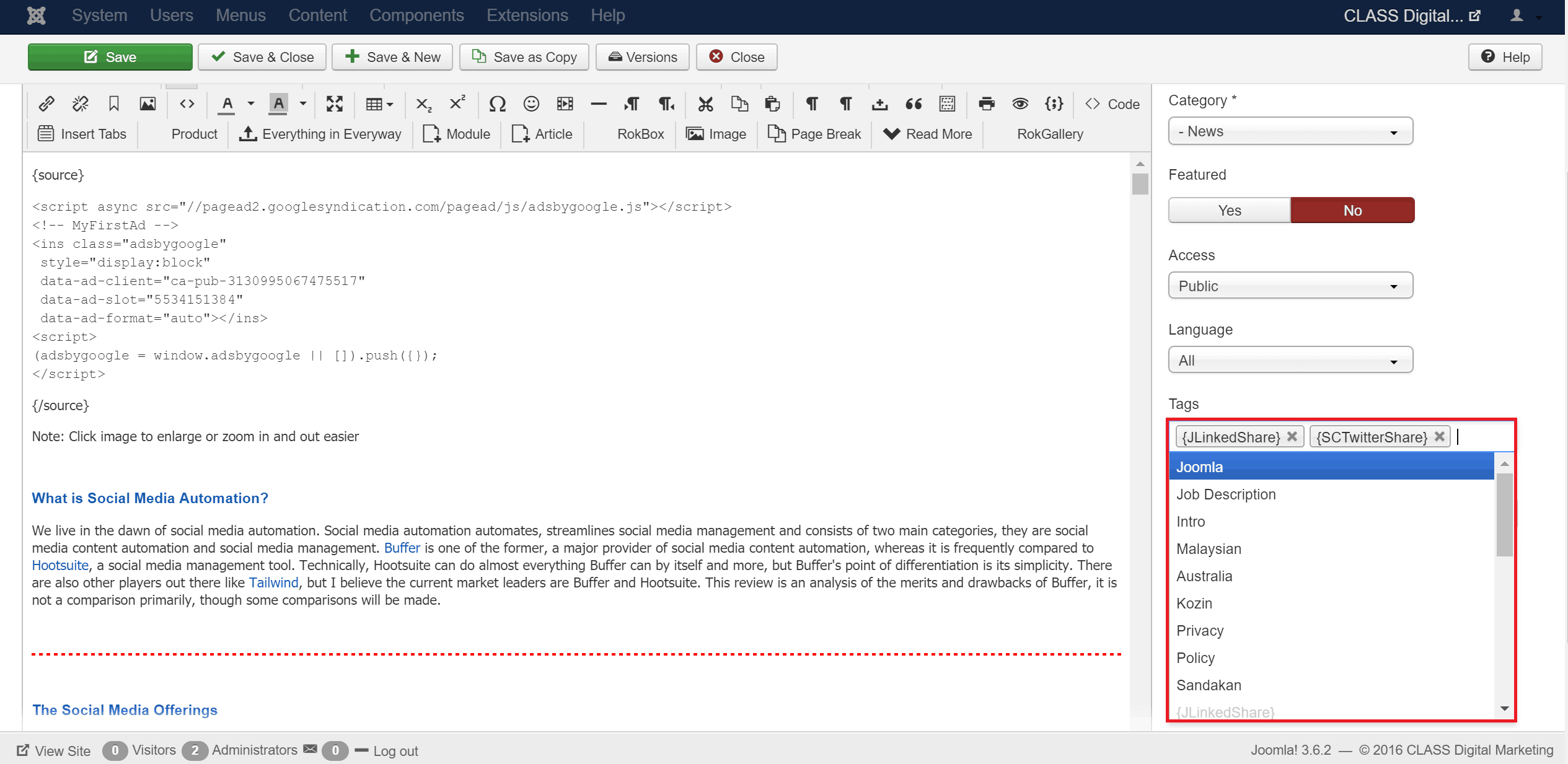
And the output like so:
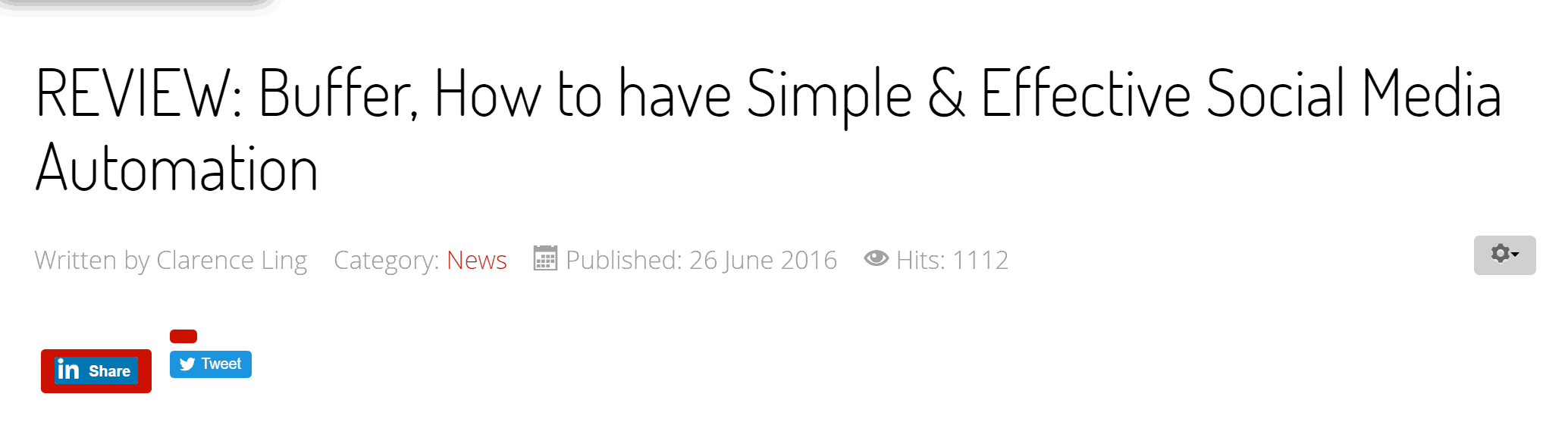
We do not like this very much, but it is available.
Demo video
We are including a demo video in this blog post so you can better decide whether JFBConnect is for you:
Conclusion
JFBConnect makes excellent Joomla social buttons for your Joomla website and it is a great Joomla extension.
*Click for more information on Joomla social media solutions and a wider variety of topics.
